Explore a special ESSER resource center to learn what ESSER funds can be spent on, when funds expire and more. You can even find your state’s ESSER purchasing requirements. Learn more

Explore a special EANS resource center to learn what EANS funds can be spent on, when funds expire and more. You can even find your state’s EANS purchasing requirements. Learn more

Learn practical ways schools can user the ESSER or EANS funds to design spaces to improve student mental health. Learn more

Find out which spaces are our top picks for effectively addressing unfinished learning with high-dosage tutoring. Learn more