We've put together easy-to-read buying guides on dozens of products to help make your shopping experience a little easier. Still have questions? Don't hesitate to call our knowledgeable sales team at 1-800-260-2776.
There are a number of variables you should consider when selecting microscopes for your science classrooms and labs. You'll want to determine what kind of features you'll need so your students can get the most out of each experiment.
Type
To determine which type of microscope is right for you, it's important to think about what kind of specimen and specimen size you'll be observing.
Compound - Compound microscopes are what most people think of when they hear the word "microscope." Compound microscopes use slides, offer high magnifications and are used to observe very small specimen, such as cells and organisms in pond water.
Stereo - This type of microscope allows you to observe large specimen such as leaves, rocks, flowers, insects, gems and more. Stereo microscopes don't require high magnification and are much easier to operate, so they're a good choice for young students.
Digital - This type of microscope doesn't have an eyepiece; instead, you view your specimen on a screen or monitor. It produces high-quality images of both slides and larger specimen.
Head Type
A monocular head is a good choice for standard labs and a good option if you're on a budget. It has a single eyepiece lens, making it harder to view specimens in great detail. The head is set at 45 degrees and can't be adjusted to suit individual preferences.
A binocular head is recommended for more advanced students and longer lab sessions. Two separate eyepiece lenses prevent you from straining either eye, and you can adjust the distance between eyepieces for maximum comfort. Binocular heads also let two students use the microscope simultaneously.
Eyepiece
The eyepiece is the lens closest to your eye when looking through a microscope. It will have a single, non-adjustable magnification. Many microscopes have a eyepiece with 10x magnification. Some microscopes have an LCD screen instead of an eyepiece, so they're perfect for small groups. They have built-in digital cameras to take pictures and videos of specimen slides.
Objective Lens
The most important lens in a microscope is the one closest to the specimen. Compound microscopes generally have three, four or five objective lenses, so you can select different magnification levels. The higher the number, or power, of an objective lens, the finer the detail.
Stage
The stage on a microscope is where you place your slide or object you are studying.
Less expensive microscopes use stage clips to hold the slide for you. You must move the slide with your fingers, so it can be difficult to move it a very small amount and find just what you're looking for.
Microscopes with mechanical stages allow you to turn a knob and move the specimen to a precise position. Certain calibrated versions have a graduated scale so you can see how far the slide has been moved or keep track of the position of various objects on the slide.
Lighting
Microscopes with built-in lights allow students to see the specimen they are studying in great detail. This lighting lets students concentrate on observing specimen, rather than struggling to find enough light supply to see specific features. Top illumination and bottom illumination are available on some microscopes, but in general the light is housed in the bottom of the microscope. Many microscopes use cool LED lighting to prevent overheating or any damage to sensitive slides. Other microscopes use fluorescent, halogen or tungsten bulbs.
Power Source
You'll want to consider things like available outlets and battery availability when deciding which power source on a microscope is right for you.
Power cord - Microscopes with power cords (or AC adapters) are a good choice for classrooms and labs that have plenty of easily accessible power outlets. If you plan on using your microscopes often, these are a good choice because you won't have to replace or recharge batteries. Some microscopes have detachable power cords so you can charge its batteries and then take it out in the field.
Rechargeable battery (NiMH) - Most cordless microscopes have rechargeable batteries as their power source. Not only are these a good choice when outlets are limited, they're also budget friendly because you won't have to keep buying and replacing batteries.
Batteries - If you don't plan on using your microscopes for long periods of time, a battery power source is a good option. These usually come with cordless microscopes.
USB cable - If you're looking for an easy way to transfer microscopic images to your computer, a USB power source is your best option. Plug the USB cord into any open USB port on your computer to charge your microscope.
Microscope Cameras
Microscope cameras are designed to capture still or moving microscopic images and send them to a computer, projector or internet network. To determine which type of microscope camera is right for you, keep your class size and technology needs in mind.
Eyepiece Camera - This is the most widely used and most affordable microscopic camera. It's simple to use and fits on your compound or stereo microscope eyepiece. It takes high-resolution images and videos and displays them directly to a computer monitor using a USB cable. This is a good choice for classrooms with student computers.
Digital Video Camera - This camera lets you capture both images and videos and transmits them to your computer or television monitor. These cameras can fit directly over your microscope's eyepiece, or they might have flexible necks that make it easy to focus on slides and objects. Depending on the resolution, these cameras can take microscopic, very detailed images.
Multiple Signal Output Camera - This type of camera lets you easily switch between various AV electronics – including television screens, computer monitors and projectors – while displaying images and videos. It's the most expensive camera option, and is ideal if you're often performing demonstrations in the classroom.
A camera's resolution refers to the number of pixels displayed and ranges from 640x480 to 2048x1536. The higher the resolution, the better the image quality. Keep in mind that the larger the image file, the more difficult it is to email. Aside from capturing and saving microscopic images, the included camera software offers plenty of applications to keep students engaged. You can record videos, time-lapse sequences and audio in multiple formats, take measurements in multiple units, magnify still images and more. Students can use drawing, measurement and image comparison tools during labs. Double-check to make sure your software is compatible with Windows or Mac.
Click here to check out our selection of microscopes.
Still have questions? Need a price quote? Give us a call at 1-800-260-2776. We're always happy to help.

Sign up for our emails to get exclusive coupons,
sales alerts and the latest on new products.
We'll send exclusive coupon offers, sales alerts
and more to your inbox.