We've put together easy-to-read buying guides on dozens of products to help make your shopping experience a little easier. Still have questions? Don't hesitate to call our knowledgeable sales team at 1-800-260-2776.
Want to mount your flat panel TV, monitor or digital projector in your office but have no idea where to begin? It looks like an easy enough process – put a few screws in the wall and hang your device. It's not as simple as it may seem. There are lots of things you'll need to consider before purchasing and installing a mount.
When deciding on the type of mount you'll need, consider where your audience will be seated and how much space you have for your flat panel or projector.
Some earlier models of flat screens and projectors aren't capable of being wall-mounted or ceiling-mounted and only attach directly to tabletops (just check owner's manual or manufacturer's Web site for mounting guidelines).
Ceiling - If you don't want to take up wall space, you can mount your flat panel or projector securely to the ceiling. Ceiling mounts offer the use of tilting and adjustments for easy viewing from practically any viewpoint. You'll need at least one ceiling pipe (see Accessories for more information).
Wall - To keep your flat panel safely out of the way, a wall mount is best. This is the most inexpensive option and only adds about two inches of overall wall depth. Be sure to anchor the mount to wall studs so your flat panel stays secure.
Kiosk/Desk Mount - Affix your flat panel monitor to your work surface with a desk mount—they come in configurations to support multiple screens. For offices or conference rooms with limited space, a kiosk mount is a great solution because additional shelves support other computer components.
What surface do you want to mount on? To decide on ceiling, wall or desk installation, you need to figure out what material the anchor is made of. The anchor is the beam, stud or surface you will attach the mount to. It bears most of the weight of the monitor, so check that it is strong enough to safely handle the load. Be sure the mount you choose works with your anchor. For safety reasons, the wall surface where a mount is being attached must be able to support at least 500 pounds.
A few things to keep in mind – some newer buildings feature 28-gauge steel studs that are not strong enough to support a mount. Also, drop ceilings aren't able to handle the weight of a mount or monitor. Wood studs, wood joists or steel/wood beams make the best anchors.
When determining the type of mount you'll need, think about what you want your TV, monitor or projector to be able to do. Do you want it to hang flat, or does it need to tilt? Will it always be viewed from one position, or does it need to swing out? It's good to keep such conveniences in mind when choosing the right mount for your room.
Flat/Fixed - This type of mount will keep your flat panel snug against the wall, so you won't have to worry about anyone bumping into it. This will also keep wires out of sight for a clean look.
Flat/Tilt - This type of mount will keep the screen close to the wall, but allows you to tilt it varying degrees. This is ideal for reducing glare in bright rooms and accommodating audiences where seating may constantly change.
Swing-Out Arm - This mount lets you find the best viewing position in large rooms and lets you rotate the TV or monitor side to side.
Articulating/Cantilever - Similar to the swing-out arm, this type of mount rotates any direction so you can find the perfect viewpoint. The low profile design lets you fold it up almost flush to the wall so you can save space and still accommodate a large audience.
Be sure to check clearance above, below and on each side of your device so that when your screen or projector is placed on the mount, it will fit into the space allowed. Make sure there is ample clearance on both sides for tilting and rotating the display after it is mounted.
Think ahead about where and how the power cord and AV cables will be placed and directed. Will you be running the cables down the wall, inside the wall or through the ceiling? Will excess cables and cords be tucked behind the unit, on the floor or in the wall or ceiling? Also, be sure to use a surge protector for safety when connecting power cords.
You will almost always have to purchase your mounting hardware separately from the mount; this is where the confusion usually sets in. All mounts require some kind of hardware to affix to the wall, ceiling or desktop.
The hardware could be something as simple as wood screws or more complex with pieces like toggle bolts and sleeve anchors. Check your owner's manual for mounting guidelines. Some models require use of a specific bracket, but most models are compatible with a number of brackets that follow VESA (Video Electronics Standards Association) standards. You'll see the word "VESA" followed by a number, which tells you how far apart the holes on the bracket or TV are in millimeters.
Whether you need to improve visibility or simply want to add security, accessories make it easy to get the most out of your flat panel or projector.
Extender Kit - Are your ceilings too high or are there too many pipes in the way to mount your projector to the ceiling? An extender kit allows you to distance it even farther from the ceiling, and a cable channel enclosure hides and protects wiring.
Security Cable - This coated steel cable keeps your ceiling mounted projector safe from theft by securing both the mounting plate and installation mounting points on the ceiling.
Ceiling Mount Pipe - If you are hanging a monitor from the ceiling, you'll need at least one ceiling pipe. The pipe has grooves (also called "threads") on each end. One end of the pipe screws into the attachment plate on the ceiling joist or beam and the TV mount screws into the other end.
Remember to always check weight and size restrictions for mounts, hardware and accessories. Using parts that aren't capable of holding the weight of your TV or monitor can result in damage to the equipment or injury to you and your coworkers.
Check out our selection of Flat Panel and Digital Projector Mounts to find the one that's right for you.
If you have questions or prefer to order by phone, our friendly sales team is happy to help - just call 1-800-260-2776.

Sign up for our emails to get exclusive coupons,
sales alerts and the latest on new products.
We'll send exclusive coupon offers, sales alerts
and more to your inbox.