Expert Consultation
We'll help plan your spaces
around your specific
educational goals.
Project Management
We'll use a proven process to
seamlessly handle every step of
your project, no matter its size.
After-Order Care
We'll thoughtfully manage
your after-order logistics like
delivery and installation.