In today’s classrooms, most students are equipped with personal mobile devices like tablets, iPads or Chromebooks to learn and work. This new era of BYOD (bring your own device) is undoubtedly changing the way traditional computer labs function and has many educators and administrators questioning the need for lab space at all - even declaring it obsolete.
But for many schools, computer labs still function as a space for inclusive and structured learning. Often, they’re a springboard to educators looking to transform traditional instruction and equip students with tech skills critical to a 21st century workforce.
There’s no denying the permanent and positive impact of mobile devices on education – students can learn wherever, whenever. But computer labs still have a place in the BYOD era, and here’s why:
Equal Access to Technology
Despite the prevalence of personal mobile devices, the digital learning gap persists. In fact, a startling 41% of high school students lack access to a non-shared in-school device, according to the Consortium for School Networking’s 2018-2019 annual infrastructure survey. Thirty-seven percent of middle schoolers lack access to a non-shared device, while a whopping 71% of elementary students go without as well.
The survey also found that “Fewer than 10% of districts report that every student has access to non-shared devices at home”. This exacerbates the homework gap, as students without access to personal devices at home can’t always finish their homework and face limited learning opportunities.
To these students, computer labs play a critical role in their ability to learn, access information and complete work. Until every student has access to a personal device, computer labs can help fill the gap in digital learning.
More Powerful Computing
Desktop computers are simply ideal for certain types of tasks. Video and photo editing, advanced programming, in-depth research and long-form paper writing, for example, are all best done at a desktop workstation. Tablets or iPads often don’t have the processing power to operate advanced software programs like Photoshop.
Desktops not only offer more computing power, but better ergonomics: monitors can be adjusted to eye level, significantly reducing neck strain. (Laptops typically sit much lower.) A desktop’s full-sized keyboard makes long typing sessions easier, while its large screen can display more information at once, making it easier to find and organize tabs and programs.
Advanced Resources
The days of computer labs as stuffy rooms with rows of desktop PC’s on tables and little else are quickly disappearing. Schools that can afford it are often transforming outdated labs into makerspaces, STEM labs, learning commons or something similar. These spaces are still ideal for desktop workstations but include more high-tech resources and collaborative furnishings – think soft seating among 3D printers, scanners, a variety of software and more.
Indeed, modern-day computer labs – whatever you may call them – are designed to support countless learning activities and student exploration and collaboration.
A Supplement to Classroom or Home Learning
Computer labs provide the space to work on skills not directly related to classroom curriculum (especially for students without personal devices). After all, classroom time is limited, so teachers are often unable to provide instruction beyond the required material. Computer labs can function as a space for students to master everything from basic typing skills to advanced editing skills all on their own.
Tips for a Safe & Clean Lab
- Ensure the room is equipped with hand sanitizer bottles or a hand sanitizer station.
- Wipe down all high-touch surfaces (monitors, keyboards, mice and desktops) with a computer-safe EPA-registered disinfectant after every use. Allow surfaces to air dry.
- Display hand-washing signage throughout the room. Encourage users to wash hands as they enter and exit the room.
- Encourage social distancing with the use of signage or clear dividers between workstations.
Cater, Karen. 9 January 2019. “Closing the Digital Learning Gap”.
https://digitalpromise.org/2019/01/09/closing-the-digital-learning-gap/#:~:text=The%20Digital%20Learning%20Gap%20is,work%20to%20close%20this%20gap.
Maylahn, Paula et al. CoSN’s 2018-2019 Annual Infrastructure Report.
https://www.cosn.org/sites/default/files/CoSNs%202018%202019%20Annual%20Infrastructure%20Survey%20Report%20final_0.pdf
ViewSonic. 22 August 2019. “5 Reasons Why School Computer Labs Still Matter”.
https://www.viewsonic.com/library/education/school-computer-labs-matter/#:~:text=However%2C%20while%20access%20to%20technology,for%20a%20tech-heavy%20future.
Arizona State University. 11 May 2020. “COVID-19: Disinfection procedures for computer labs”.
https://www.asu.edu/ehs/documents/asu-disinfection-guidelines-for-computer-labs.pdf